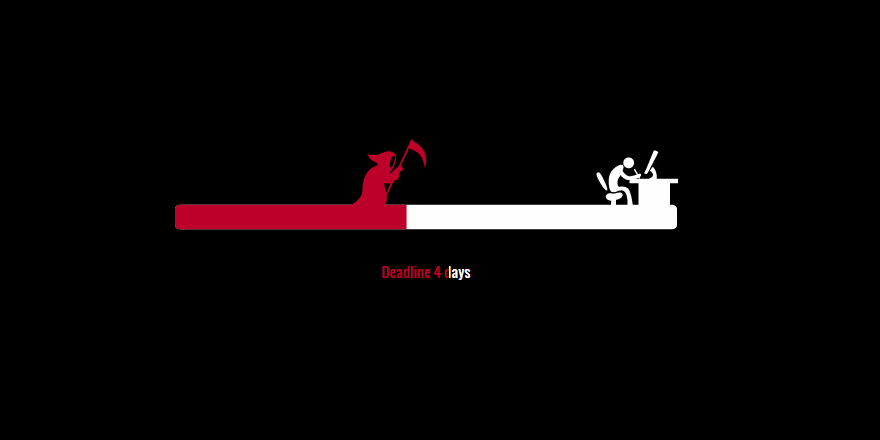Another Android tutorial! This one focuses on the things I felt were glossed over back when I first learned Android myself. It was made as part of a workshop back in 2018, but it should be detailed enough for you to follow online too. If you get stuck, feel free to reach out to me at sb@simen.codes.
Welcome! Today we’ll learn the basics of Android app development.
We’ll name our app Deadline, and implement the following:
- A button to set the deadline for your project or whatever
- Display hours left until deadline
- An animation like the one above
- Remember the deadline you set
- Share the deadline with others (so you can get help procrastinate)
Start: Hello Android Studio!
Java:
- Hello Android Studio
- Anatomy of an Android project
- Making a layout
- Interactivity
- Setting and showing a deadline
- Lifecycle
- Save the date
- Graphics and animation
- Sharing – Intents and app bar
- Icons and strings
Kotlin:
- Hello Android Studio
- Anatomy of an Android project
- Making a layout
- Interactivity
- Setting and showing a deadline
- Lifecycle
- Save the date
- Graphics and animation
- Sharing – Intents and app bar
- Icons and strings
- Displaying large lists
Note: you can switch to Kotlin from Java at any time by opening MainActivity, selecting Code → “Convert Java file to Kotlin file”. To switch to Java, you need to download the solution for the previous step you completed.