If you’re anything like me, you hate being interrupted by ads featuring Christina Grimmie screaming “LOVE ME LIKE YOU DO” into your ears when listening to calm, classical music on Spotify. Here’s a simple way to make it slightly less annoying.
Calm is a very simple app I made to fix this little annoyance. It will listen for Spotify’s metadata broadcasts, and lower the volume slightly during advertisements. It doesn’t mute or skip ads, it only requests a duckable, transistent audio focus until Spotify is finished playing the ad.
Update: The latest Spotify version broke the app. Sorry. 
Don’t have Google Play? Download Calm APK (doesn’t auto-update, remember to check back for new versions!)
The app is free, but if you like it, please consider making a small donation. The code is on GitHub/dont-scream.
Usage
[caption id=“attachment_356” align=“alignright” width=“300”]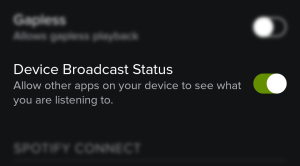 The only thing you can do wrong: setting this switch to off.[/caption]
The only thing you can do wrong: setting this switch to off.[/caption]
The setup is really simple. Just download and install the app on your phone. If it doesn’t work out of the box, double-check that “Device Broadcast” is enabled in the Spotify settings.
Please note that I consider this app a small experiment – I originally wrote it because I had half an hour to kill before the bus arrived. Still, if you have any questions, feel free to ask.
// <![CDATA[ if (window.location.hash === “#dontscream”) { alert(“Don’t Scream is moving to Google Play under the name Calm. Please uninstall the old version before installing Calm from Google Play”); } // ]]>